Once upon a time, identity verification might have involved squinting at an ID card and comparing it with your customer’s face to check for a likeness – but things have moved on.
Now, identity verification software is the quickest, easiest, and most secure way of confirming whether the person you’re doing business with is who they say they are.
But this, of course, raises a key question: how do you know which identity verification software is best? And what must-have features should you look for before you make a decision?
Below, we’ll explain what identity verification is – and why it matters for your business – before exploring the top 16 features to look for in an identity verification solution in 2024.
What is identity verification?
Identity verification is, at its most basic, the process of confirming that a customer you’re engaging with online is who they claim to be.
You can verify someone’s identity via a variety of methods, including:
- Requesting their identity documents, such as a driver’s license, passport, or national ID card, or asking for a utility bill or tenancy agreement to confirm their physical address.
- Utilizing biometrics – including facial and vein pattern recognition, plus iris and fingerprint scanning – to very someone’s identity through their inherent characteristics.
- Asking your customer to answer one or more preset questions based on personal knowledge (their mother’s maiden name, for example, or the name of their first pet.)
What’s more, identify verification techniques like two-factor authentication (2FA) or multi-factor authentication (MFA) combine several elements. These approaches require the customer to verify their identity through:
- Something only they know (such as a PIN or password)
- Something only they have (such as their personal smartphone or other device)
- Something only they are (such as biometric verification)
Identity verification is a form of customer due diligence (CDD). It’s used by businesses in a vast array of contexts – such as authenticating online transactions, providing access control in buildings, approving applications for a bank account or credit line, and more – and in industries as varied as finance, healthcare, and government services.
Why is identity verification important?
Identity verification is vital because, whether you’re a merchant accepting credit and debit card payments online or a company providing financial services, you need to know who you’re working with – and that involves ensuring your customer is who they’re purporting to be.
Without verifying the identity of the people you’re transacting with, you expose your business to the ruinous risks – both financial and reputational – of fraud.
Consider, for example, what might happen if you fail to verify the identity of a customer making a purchase through your online store. Well, we say “customer” – but actually, it’s a fraudster attempting to use a legitimate cardholder’s stolen card information to make a purchase.
When the real cardholder, checking their statement at the end of the month, recognizes and reports this odd-looking transaction to their bank, they’ll raise a credit card dispute – known as a chargeback – to reclaim the funds. Later, when the bank rules in the cardholder’s favor, you’ll lose the money you made from the sale (plus the stock you’ve already shipped to the fraudster’s address), on top of a damaging chargeback fee for your troubles.
If you’d verified the cardholder’s identity – either through two-step or multi-factor authentication, or with basic card checks such as AVS and CVV – you could’ve avoided this.
As another example, let’s say you work for a bank: issuing loans, credit cards, and other financial products to customers. If you fail to thoroughly verify a new customer’s identity, a fraudster can take out loans using a fake identity – with no intention of paying any of them back. In fact, a lack of proper identity verification is one of the reasons synthetic identity fraud – where fraudsters cobble together different, stolen, aspects of real individuals’ identities, such as their social security numbers, to create ‘Frankenstein’ profiles – is so prevalent.
Another reason identity verification is so crucial is that it helps your business comply with industry regulations, such as Know Your Customer (KYC) and Anti-Money Laundering (AML) requirements. These help prevent money-laundering, and stop the funneling of funds to finance terrorism, human trafficking, drug distribution, and other illegal activities.
In terms of how your business interacts with customers, thorough identity verification processes are also a powerful trust signal: underscoring the professionalism of your business, and demonstrating your commitment to safeguarding your customers’ personal data.
Key features to look for in identity verification software
Ready to explore identity verification software’s must-have features?
Here’s what to look for.
Geographical coverage: the ability to verify documents from various countries
If your company, like many, does business across borders, you won’t always be based in the same country as your customer. Yet this doesn’t negate the need to verify those customers’ identities – in fact, it’s the opposite. Fraudsters often attempt to use stolen cards to make purchases from online businesses based in other countries, which makes the need to ensure they’re the legitimate cardholder particularly vital.
So, to avoid losing crucial sales and revenue, ensure your identity verification solution enables you to verify documents from different countries. Can your Minnesota-based business authenticate a driver’s license from Romania, for example? How about a Ghanaian passport, or a national ID card belonging to a Brazilian customer?
Make sure the answer is always a ‘yes’.
Checkout.com’s Identity Verification solution authenticates a robust – and growing – library of more than 3,000 government-issued IDs and documents across 195 countries.
Face verification: robust algorithms for matching faces to IDs with liveness checks
Face verification should be a central tenet of any identity verification worth its salt. However, your business will also need the ability to run liveness checks: to cross-reference the individual’s face with the image on their passport or driver’s license, and ensure the two match.
Good identity verification software does this. Great identity verification software, however, goes one step further – employing AI-powered facial analysis algorithms to combat emerging forms of identity fraud, such as deep fakes. Before settling on a particular identity verification software provider, then, make sure it has this ability – and that the provider is continuously testing and tweaking its approach to address online identity fraud’s ever-evolving landscape.
Checkout.com’s Identity Verification software relies on a complex combination of static and dynamic facial analysis to quickly spot deep fakes. For the user, an AI operator provides in-the-moment feedback – keeping them in the loop to offer a friction-free journey.
Document verification: accurate validation of ID documents
Whether birth certificates, passports, driver’s licenses, or national ID cards, document verification is a key part of detecting fraud and identity theft.
That means that, when it comes to identity verification software, the ability to spot counterfeit documents isn’t a ‘nice to have’. It’s a must have.
Checkout.com’s Identity Verification software checks the holographic elements on identity documents – and uses AI to analyze tilting and movement via video – to ensure the documents your customer is presenting are legitimate.
False acceptance and rejection rates: low rates for better accuracy
Few identity verification software solutions get it right all the time.
Sometimes, a system incorrectly accepts an unauthorized individual (a False Acceptance Rate, or FAR); other times, the software will reject a legitimate user as a suspected imposter (a False Rejection Rate, or FRR). Both are damaging to your business’s revenue and reputation: while one opens the door to fraudsters, the other frustrates and demoralizes legitimate customers.
And, while no identity verification software is perfect, some are better at driving down FAR and FRR rates – so make it a priority to ask about these rates, and what the prospective identity verification software providers you’re looking at are doing to keep FAR/FRR figures low.
Checkout.com’s Identity Verification solution is designed and deployed to keep FAR/FRR rates down, and maintain the highest standards of performance.
Response time: quick verification process
The world of business moves fast. And, whether you’re processing a payment or onboarding a new client, your identity verification processes need to be able to keep up.
Rarely do you have days, hours, or even minutes to ensure a customer is legitimate.
You have seconds. To that end, you’ll need to ensure the identity verification software you choose is able to operate in the tightest of timeframes. Otherwise, you risk friction, frustration and, ultimately, the loss of sales, revenue, and customers.
Checkout.com’s Identity Verification solution delivers in seconds: minimizing mistakes, and validating identifications quicker than most alternatives. Powered by increasingly intelligent AI algorithms – that learn, continuously, from thousands of videos – we’ll help you optimize performance and safeguard your business against emerging types of fraud.
AML databases: integration with anti-money laundering checks
As we discussed earlier, proper identity verification is a key part of AML compliance – a regulatory requirement in place to combat money laundering and terrorist financing.
However, the best identity verification software goes one step further by integrating with AML databases. Maintained by organizations such as OFAC (Office of Foreign Assets Control) and the Financial Crimes Enforcement Network (FinCEN), AML databases contain records of individuals, entities, and activities considered high-risk or suspicious. (Essentially, people and companies you don’t want to be doing business with.)
By integrating with these databases, identity verification software enables you to cross-reference your customers’ and users’ information with international sanctions lists (such as the aforementioned OFAC in the US) to avoid working with anyone on them.
You can also ensure you’re not about to start trading with anyone deemed to be a politically exposed person (PEP), or whose name is on one of the watchlists or blacklists maintained by financial institutions.
Checkout.com’s Identity Verification solution meets global and recognized regulatory standards – including FATF (Financial Action Task Force) in the US, and ETSI (European Telecommunications Standards Institute) in Europe – without any extra fuss or expense.
We’ll also help you select the right KYC procedures to fit the specific AML-CFT requirements of your region, allowing you to optimize your KYC for conversions.
Document languages: support for multiple languages
The best identity verification software tools don’t just work for your business.
They work for your users, too.
That’s why ensuring your chosen identity verification software supports multiple languages is vital. Just as today’s customers demand to be able to pay in whichever payment method they prefer, they also expect to be able to sign up for accounts, verify themselves, and transact online – in whichever language they speak. Failing to offer this will result in friction during the process or purchase, which could result in customer frustration and, ultimately, customer churn.
Checkout.com’s Identity Verification solution is available in more than 10 user-language flows, with personalized instructions to help you build trust with customers.
Integration: seamless API/SDK integration with existing systems
Identity verification software shouldn’t – and doesn’t – have to operate in a vacuum.
Instead, your software needs to integrate with all the other tools your business relies on every day: such as your payment processing solution, your CRM (Customer Relationship Management) and ERP (Enterprise Resource Planning) systems, and more.
Integrating your identity verification solution with your HR and payroll systems, for example, can ensure cohesion in the process of onboarding new employees and contractors. Connecting it to your building’s key physical and digital entry points, meanwhile, gives you the ability to control the flow of people – and information – to track and report on who comes and goes.
So, look for identity verification software that slots straight into your existing setup – without requiring an army of developers!
Checkout.com’s Identity Verification solution allows you to go live in a matter of hours with a single global API. Better still, you’ll gain access to a whole host of performance improvements – such as user-flow evolution, velocity, and IA (Intelligent Automation) detection – at no extra cost.
Deployment options: on-premise, cloud, or hybrid
Before you opt for a particular identity verification software provider, you’ll need to make sure you can deploy the solution in a way that suits your business’s size, scale, and specific requirements. Deployment options include:
- On-premise: where the identity verification software runs on your organization’s own servers and infrastructure. You’ll retain full control over the software and data: which makes it more secure, and easier to meet regulatory and compliance needs. However, you’ll also have higher initial setup and ongoing maintenance costs for both hardware and software – especially if you want to scale your identity verification solution.
- Cloud-based: the identity verification software is hosted on your provider’s cloud infrastructure, and is accessible via the internet. It’s cost-effective, scalable, and – since it’s available anytime, and from anywhere with an internet connection – facilitates fast, collaborative work. That said, you won’t get as much control over your data, and ensuring compliance with data residency requirements can be more challenging.
- Hybrid: combines on-premise and cloud deployment to offer a flexible balance between control and convenience – although it can be more complicated to set up, maintain, and integrate with your business’s existing systems and software.
While enterprise-level companies may be best served by an on-premise or hybrid solution, a cloud-based identity verification setup will suit most businesses – and tend to be far more affordable, too.
Checkout.com’s Identity Verification solution is managed and maintained by us as a cloud-based solution – saving your business time, effort, and money.
Technical documentation: comprehensive guides for implementation
It’s an old adage, but a good one: in business, time is money. That means you can’t afford to spend weeks, or even days, implementing an overly complex identity verification solution.
To avoid that pitfall, then, ensure your chosen identity verification provider offers comprehensive implementation documentation to help you set up your software – then customize it to your business’s precise identity verification needs.
Checkout.com’s Identity Verification solution comes with in-depth, step-by-step guides – and support, from real people, at your fingertips – to help you get started.
Data retention policy: clear policies on data storage and deletion
In a world where crippling data breaches are commonplace, a tight grip on your business’s data – and that of the people whose identities you’re verifying – is vital. (This is especially the case if you opt for a cloud-based identity verification solution, where your organization’s data isn’t hosted by your business, but on the servers of the software provider.)
So, ensure your chosen identity verification software provider has a data retention policy that’s not only transparent, but aligns with data security compliance. (Which we’ll discuss next.)
This involves retaining data only as long as necessary, and avoiding the indefinite storage of sensitive information. The provider’s data retention policy should also outline clear protocols around how information is classified, stored, and deleted, as well as who has access to it.
Checkout.com’s Identity Verification solution offers transparent and in-depth information on identification data from a single, easy-to-use dashboard. You can control who in your team has access to it, too – and generate login credentials in just a couple of clicks.
Data security compliance: adherence to regulations like GDPR and ISO standards
No matter where in the world you sell, you’ll need to comply with data security regulations.
In Europe, it’s GDPR (General Data Protection Regulation). In California, it’s the CCPA (California Consumer Privacy Act). In Canada, it’s the PIPEDA (Personal Information Protection and Electronic Documents Act). And, regardless of where you’re based or where you do business, you’ll need to comply with ISO (International Organization for Standardization) standards: a framework governing how you send and safeguard information.
These data security regulations come with stringent penalties for non-compliance – so it’s vital to ensure the identity verification software provider you select ticks all the boxes when it comes to the secure storage, retention, and use of any information it collects.
Remember, the information you’ll be processing – passports, driver’s licenses, proof of addresses, likenesses – is highly sensitive, and pertains to your customers. Working only with an identity verification software provider with a proven track record of data security, then, is the best way to avoid the legal and reputational damage of breaches – and dodge the financial damage of non-compliance fines.
Checkout.com’s Identity Verification product complies with all the relevant data protection regulations – including GDPR – as standard.
Jurisdictional compliance: meeting specific regional and industry requirements
Depending on your industry, there may be specific requirements you’ll need your identity verification software provider to meet. These include:
- HIPAA (Health Insurance Portability and Accountability Act), which covers healthcare data in the US and mandates the protection of personal health information.
- GLBA (Gramm-Leach-Bliley Act), which requires financial institutions to explain their information-sharing practices and to safeguard sensitive data.
- PCI DSS (Payment Card Industry Data Security Standard), which governs the handling of payment card information.
And, if you’ll be verifying documents from different countries, your chosen software provider will need to comply with rules governing cross-border data transfers, such as Standard Contractual Clauses (SCCs) and Binding Corporate Rules (BCRs).
Checkout.com’s Identity Verification solution is built for the shifting, specific needs of your industry and its regulatory requirements – whatever they may be.
User experience: a smooth, intuitive process for users
If the world of UX (User Experience) had laws, its core one would be this: if a piece of software is too difficult to use, your customers won’t use it.
The same goes for any identity verification software you’re considering. If it’s too hard for your users to engage with the system – to upload their documents, for example, or progress swiftly and seamlessly from one step, or flow, to another – they won’t do it. This, of course, means they fail to complete the application or onboarding required to create an account with or buy from your business – which, in turn, leads to customer irritation and churn.
The best identity verification software makes the authentication process a cinch – not a chore.
Checkout.com’s video-based identity verification is simple for users to get to grips with, and twice as fast as photo-based methods. It’s also fully mobile-responsive – allowing customers to use it anywhere, anytime – and you can even configure the user flows and branding elements to fit your brand’s look and feel.
Support: 24/7 customer support availability
Whether it’s your payment system crashing or your identity verification solution stalling – even for mere seconds – software issues can equate to missed sales, revenue, and signups.
That’s why it’s vital that the identity verification software you choose offers round-the-clock service and support to troubleshoot your issues and keep your business (and your bottom line) ticking along. It’s also a good idea to look for providers that have phone-based support (rather than email or social media alone), and that offer help in your native language.
Checkout.com’s Identity Verification comes with 24/7 support, plus dedicated phone numbers for 15 different countries. Find them all on our contact page.
Cost: balancing pricing with value offered
Few businesses enjoy the experience of paying a big software bill at the end of the month.
However, there are plenty of reasons to avoid skimping on your identity verification software – and, like most things, it’s a case of getting what you pay for.
To that end, it’s vital to find the right balance between a cost that isn’t prohibitive for your business’s budget, and a solution that offers enough features to meet your needs. Remember, identity verification is crucial for preventing fraud, complying with regulations, and safeguarding your revenue and reputation – not to mention building customer trust.
Choosing a cheap identity verification software that fails to help you do these things prioritizes short-term benefits at the expense of sustainable, long-term success. Don’t fall into that trap!
Use identity verification with Checkout.com
As we’ve demonstrated above, there are so many elements that make up a robust identity verification solution. Speed; seamless user flows; comprehensive documentation; 24/7 support.
The only question left, then, is why settle for one (or even a mere handful) of these key features and functionalities – when Checkout.com enables you to have them all?
If you’ve read this far, you’ll know our Identity Verification solution needs no further introduction. And that, if your business wants the competitive advantage of faster, friction-free identity verification – that’s as compliant as it is customizable – our software is for you.
Want to know more? Get in touch with our team of identity verification experts today for a no-obligation conversation to talk through how we can meet your business’s needs.









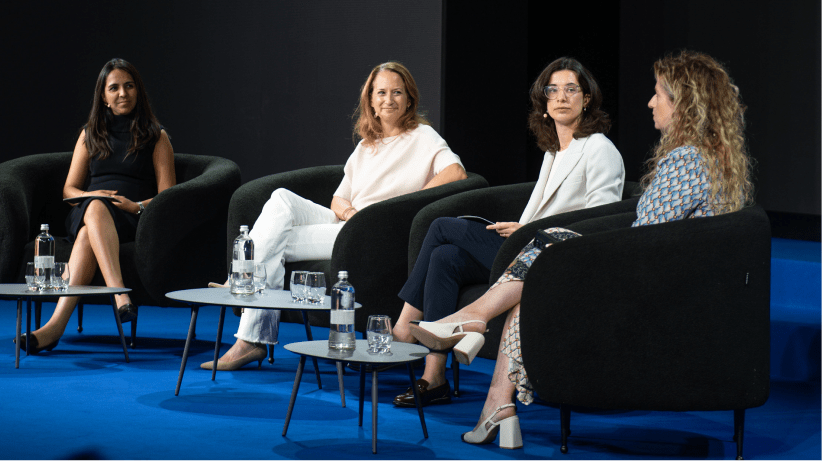
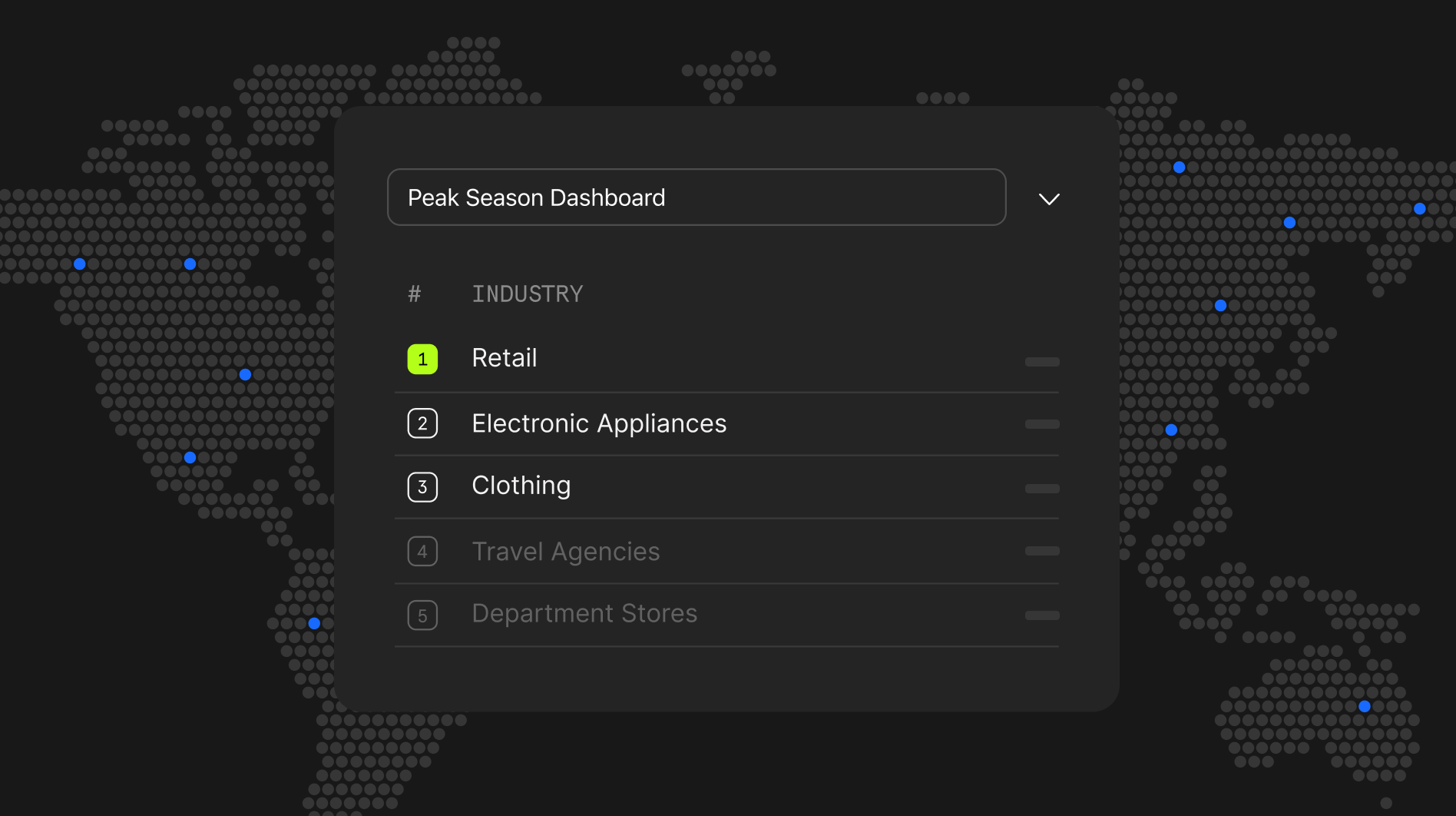


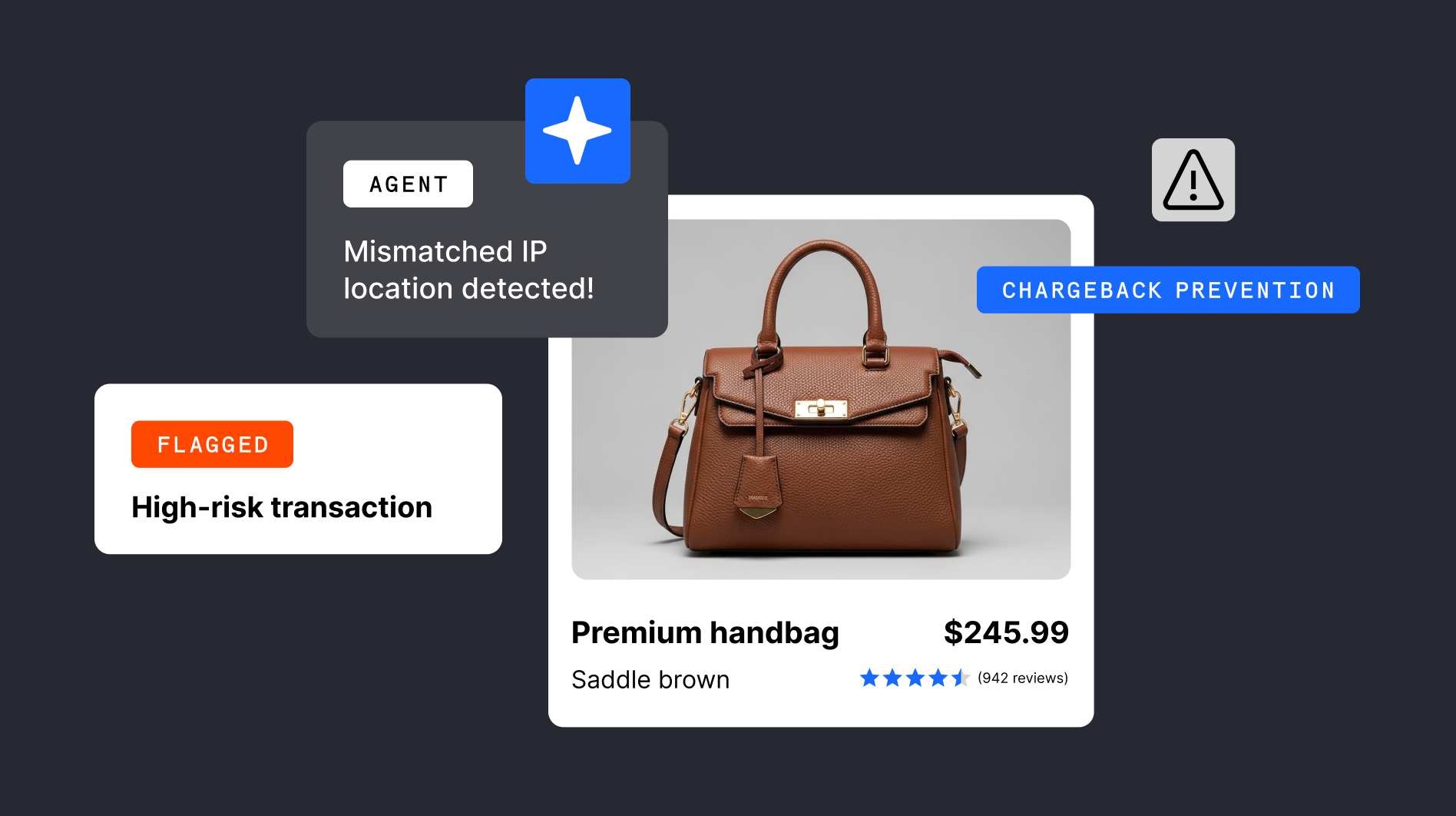

.png)
