During the 4 x 100m relay race at the Olympic games, the baton pass is blind. To win the race, each runner must pass the baton to their teammate perfectly.
Similarly, in the payment lifecycle, there are potential points of failure at each stage. A mistake can arise when your customer enters their card details, or your website may not submit the correct data to the payment processor.
The worst thing that can happen during the 4 x 100m relay race is an athlete dropping the baton. The same goes for payment data: incomplete data or errors in data transmission cause payments to fail.
Payment gateway problems are injuring your authorization rates, harming conversion, and eroding your revenue. Just as an athletics coach trains baton pass technique, business leaders must fix faulty payment integrations.
Payment gateway troubleshooting
How do you reduce false declines? This means preventing legitimate payments from failing due to technical reasons. It’s a $50 billion dollar question – that’s the amount of revenue lost to false declines in 2022. Firstly, you need to know where the problems are coming from. This is, of course, specific to each business. Your payment gateway integration is unique, so the answer is rarely as simple as asking a search engine for help.
Although Checkout.com provides response codes on payment attempts – it can take some deep investigation to find the fault. It’s like waiting for a video to load, then the page crashes and the text prompt reads “Something went wrong” – as if you didn’t already know that.
You need more detail. Something like this:

Checkout.com’s Integration Health continually troubleshoots problems with your payment flows. It provides you with a detailed description of each of your payment gateway integration errors, ordered by its impact on revenue, and color-coded for clarity. Instead of combing through payment gateway integration code line-by-line, this visual overview highlights any problems. Clicking on “View Details” will show you instructions on how to fix the particular problem you’re interested in.
An itemized list of issues with your payment gateway may seem stressful – and it would be, if not for the written solution next to each problem. Instead, you get a to-do list that provides you with an explanation for each integration error. Then you’re equipped to design a problem solving strategy that matches your business priorities.
Evaluating the cost of an error fix
You want to solve errors in a cost-efficient manner; that means prioritizing the issues with the greatest impact on your acceptance rates.
Many payment gateway problems are not complex to solve. They may not even require a strategy evaluation, because they’re simply common sense fixes. That means you can ask your engineer to address the issue right away. You don’t need to hold an hour’s meeting involving finance, legal, compliance, resourcing, operations… and so on, to get everybody’s buy-in.
For example, “Previous scheme ID format must match scheme requirements” does not require a strategic decision; it’s simply a mistake in your code that prevents merchant-initiated transactions from going through.
When you click “View details”, this dialogue box appears:

A clear, short summary of the issue immediately appears. Each card scheme requires customer card data in a specific format, and the panel contains a summary of the major card scheme requirements. If you want more precise guidance, clicking the “View documentation” link takes you to the detailed explanation of configuring merchant-initiated transaction requests in the Checkout.com API documentation.
The Integration Health tool also shows the financial impact each error is having on your acceptance rates. This ensures you understand how much revenue you’re losing due to every individual bug. You won’t have to guesstimate how much time to allocate to an error fix with an ambiguous outcome: instead, you’ll see the monetary cost of each error. This helps you to prioritize engineers’ time based on revenue outcomes of resolving an issue.
How to manage payment flow failures
As a merchant, you may have very few opportunities to access the data behind payment declines. You can create a spreadsheet of authorization attempts versus transaction amounts settled. But that only gets you so far. If you want to improve that ratio you need one more ingredient: information.
Statistically, most payment declines arise from insufficient funds – this is not a technical error on your part, of course. Yet you could still make a technical adjustment that may help avoid revenue loss. If you ensure your payment gateway recognizes this bank response code, you can deliver a simple message to the customer: “Insufficient funds: please try again using a different payment method”. This could prevent the customer from abandoning the sale due to frustration.
Other reasons for payment decline stem from a lack of customer data included in the payload. Certain fraud checks rely on cross-referencing customers’ personal data with bank records. That’s why it can be helpful to include the customer’s billing address, phone number, or even email address along with their payment account details.
Whether or not to include such data is, indeed, a strategic decision, and requires more careful thought than simply editing a few lines of code. This data may already be available to you in your web server (or saved in the customer’s web browser), meaning your customer may not need to fill in these fields at checkout. It’s worth considering whether you could include more customer data in your transaction requests, as you could yield greater acceptance rates and more revenue.
The benefit of a payment services provider which transparently shares the weaknesses of your payment gateway integration is the ability to consider that decision in the first place. You can’t fix what you can’t see.
Resolving payment gateway problems with Checkout.com
We analyze every single payload you send us, and use acceptance and decline data from across our vast network to deliver recommendations. The Integration Health tool is a plain English way of communicating how to improve your chances of payment success.
When you’re happy with your payment performance, we’ll keep you up to date with changing compliance requirements, even as you expand overseas. Integration Health will continue to expand its use cases in the future and become a central hub for integration improvements.
Since we own the payment gateway, processor, and acquirer functions of the payment lifecycle, we can track the progress of a payment more closely than others. If it fails, we’ll provide you with information on where, when, and why it happened.
If you’re only dealing with a payment gateway service provider, there are many more parties involved in the transaction whose data you cannot access. Checkout.com has close relationships with issuers, card schemes, alternative payment method providers, and many other financial services providers. Thanks to these relationships, our infrastructure remains fully up-to-date with every mandate. That means your payment processing remains compliant, secure, and within the bounds of local legislation, wherever you transact with us.









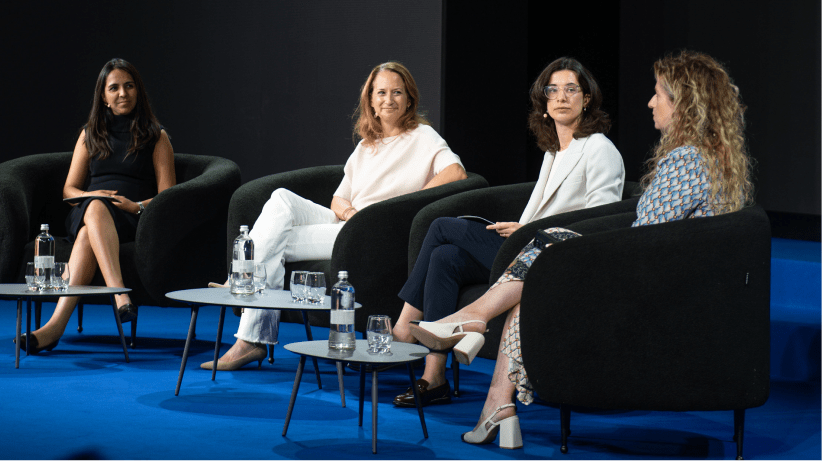
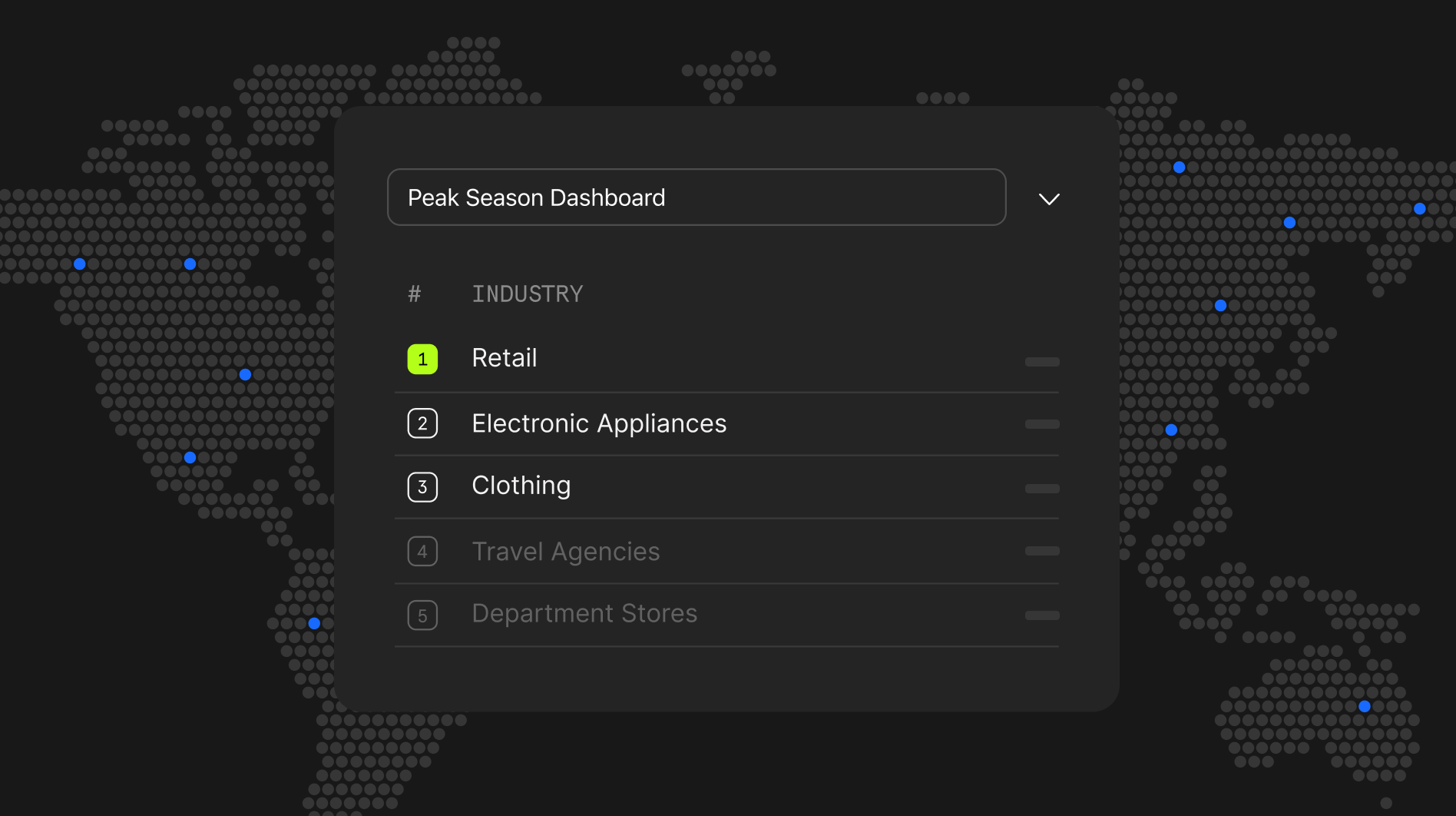


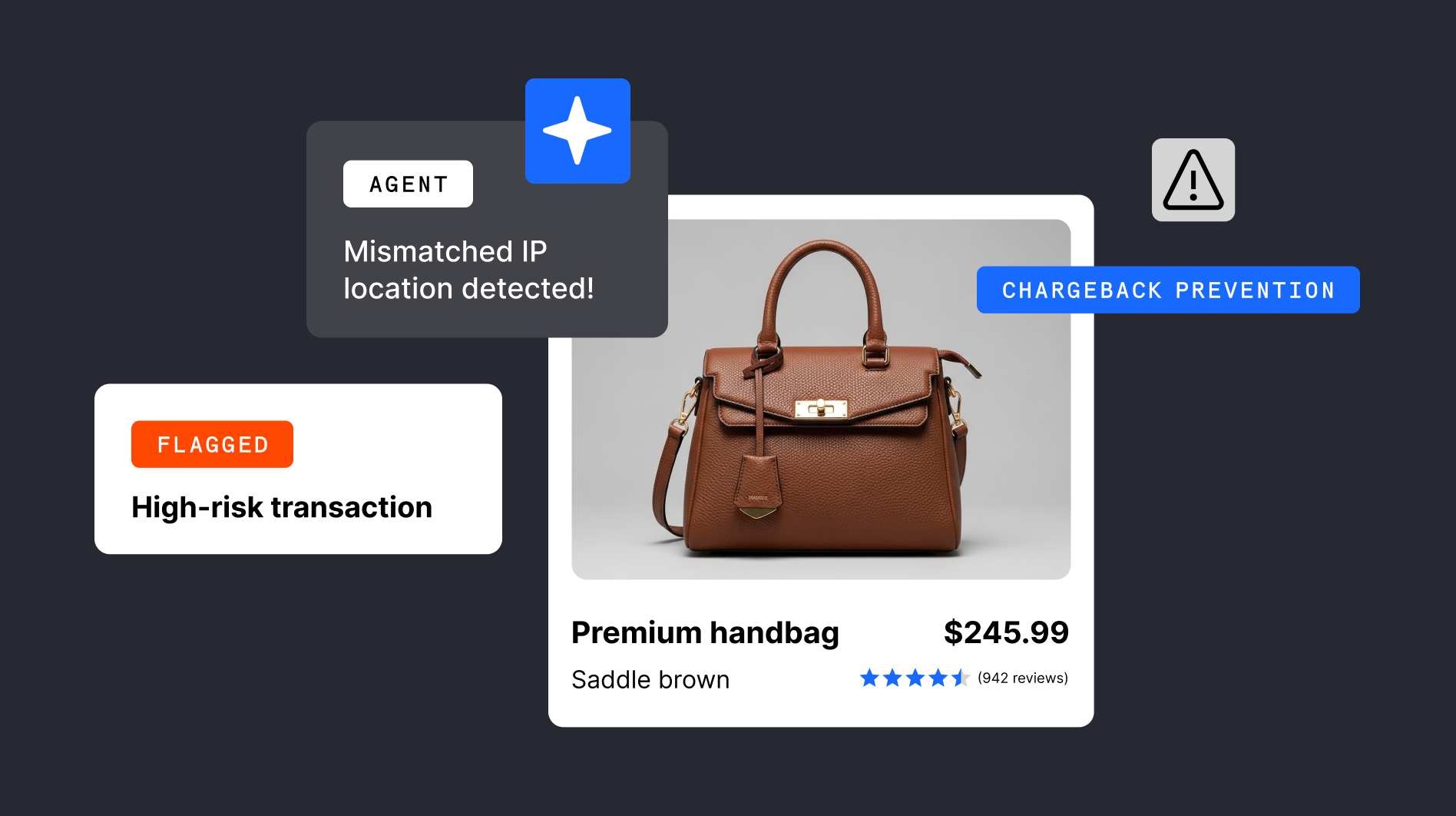

.png)
