Payment reconciliation is a vital component of business bookkeeping. By matching your internal and external records, you can spot errors that might require further investigation and gain useful insights into the financial health of your business.
Payment reconciliation reports allow you to quickly compare these records for different types of reconciliation, empowering you to act with confidence.
In this article, we explore the function of reconciliation in payments, explain how payment reconciliation works and why it’s so important, and look at different types of reconciliation.
What is a reconciliation report in payments?
Payment reconciliation is an essential part of a businesses’ accounting process. It ensures that your own internal payment records match the transactions listed in statements from your banks and credit card companies.
A payment reconciliation report is simply a function you can use within your accounting software to display the data you need to cross-reference internal and external records.
If there are discrepancies between the internal and external payment reports, your accountant or bookkeeper can investigate why this might be. While discrepancies are unusual, and mostly harmless, it’s important to ensure your records are accurate and up to date. Doing so can help you to avoid balance sheet errors that could cause issues further down the line, as well as to spot evidence of fraud and chase late payments.
How does payment reconciliation work?
The payment reconciliation process involves three key steps:
- Internal Recording - you record all transactions in your accounting software, including payments, receipts, invoices, and bills. You should get into the habit of maintaining all your records digitally, even if you initially receive something in a physical format, as this will make reconciliation much easier and reduce the risk of manual error
- External Recording - at the same time, your bank will capture these transactions as they are processed and record essential details such as the payer, payee, amount, date, and payment method. All this information is made available to you in your bank statements
- Reconciliation - the final step is to cross-check your internal records with the external bank statement to ensure that the total funds you’ve recorded as incoming and outgoing in one are exactly the same as those recorded in the other
Types of payment reconciliation
As the number of payment methods available to businesses and consumers increases, so does the number of ways to reconcile payments.
Here are the main types of payment reconciliation:
- Bank reconciliation - bank reconciliation involves double checking the flow of money into and out of your bank accounts, as recorded on your bank statements, against your own internal records. You should make sure to factor any bank fees into your checks as, otherwise, these deductions could falsely give the impression that your records don’t match
- Credit card reconciliation - this involves reconciling the transactions that appear on your monthly credit card statement with your internal ledger to ensure that they match
- Debit card reconciliation - debit card reconciliation checks that the amounts debited from bank accounts are equal to the amounts you’ve recorded for debit card transactions
- Digital wallet reconciliation - the equivalent payment reconciliation process but specifically checking that your internal record of digital wallet payments matches those recorded on your bank statements
- Real-time automatic payment reconciliation - this process allows businesses to automate the task of payment reconciliation, which reduces costs, admin, and the risk of manual data entry error
Why is it important to have a payment reconciliation report?
Whatever the frequency of your checks, a payment reconciliation report is important for a number of reasons:
- Spot errors - accurate records are the foundation of so many other good business practices, including being responsive to substantial changes to your cash flow, making informed decisions, and demonstrating solvency to potential lenders or investors. Payment reconciliation reports help you maintain accurate records so that you can act confidently in other aspects of your business
- Understand the financial health of your business - by providing an accurate record of incomings and outgoings, payment reconciliation reports can give you a snapshot of the financial health of your business
- Spot fraud - a discrepancy in your reconciliation could indicate a fraudulent transaction. For example, if you can see a payment in your bank statement that you don’t recognize and haven’t recorded in your own internal report, you can take action to secure your systems and guard against future attacks
- Chase late payments - a discrepancy could also signal that a client is late settling an invoice. Reconciling payments regularly enables you to keep on top of all your invoices and ensure they’re all paid on time, which can help to maintain a healthy cashflow
Does Checkout.com provide reconciliation reports?
Yes, with Checkout.com you have access to a wealth of financial data and reporting that you can use for reconciliation.
Our granular reporting function enables you to combine different reports for multiple types of reconciliation, giving you unparalleled insight into your business.
You can understand the exact payout amounts settled to you from Checkout.com, reconcile between specific payout amounts with financial actions, and even reconcile specific fee categories.
With Checkout.com reconciliation reports, you can be sure that you’ve been settled in the correct amounts and make big business decisions with confidence.
The below video shows you how to find and reconcile your invoices in the in the Checkout.com dashboard.









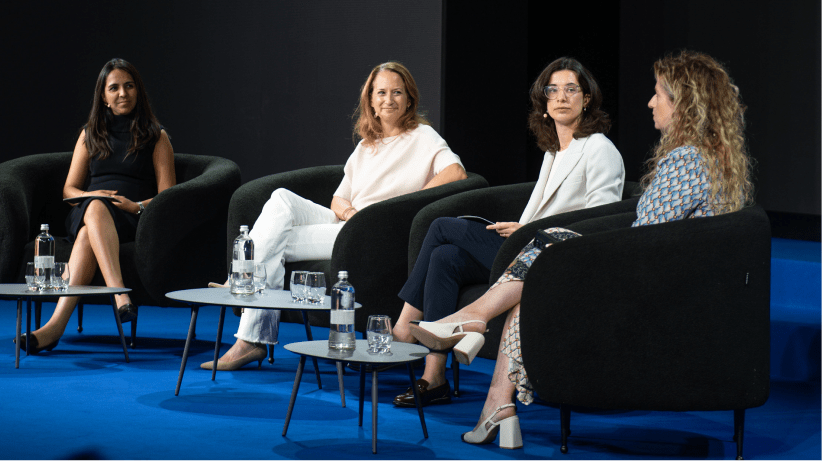
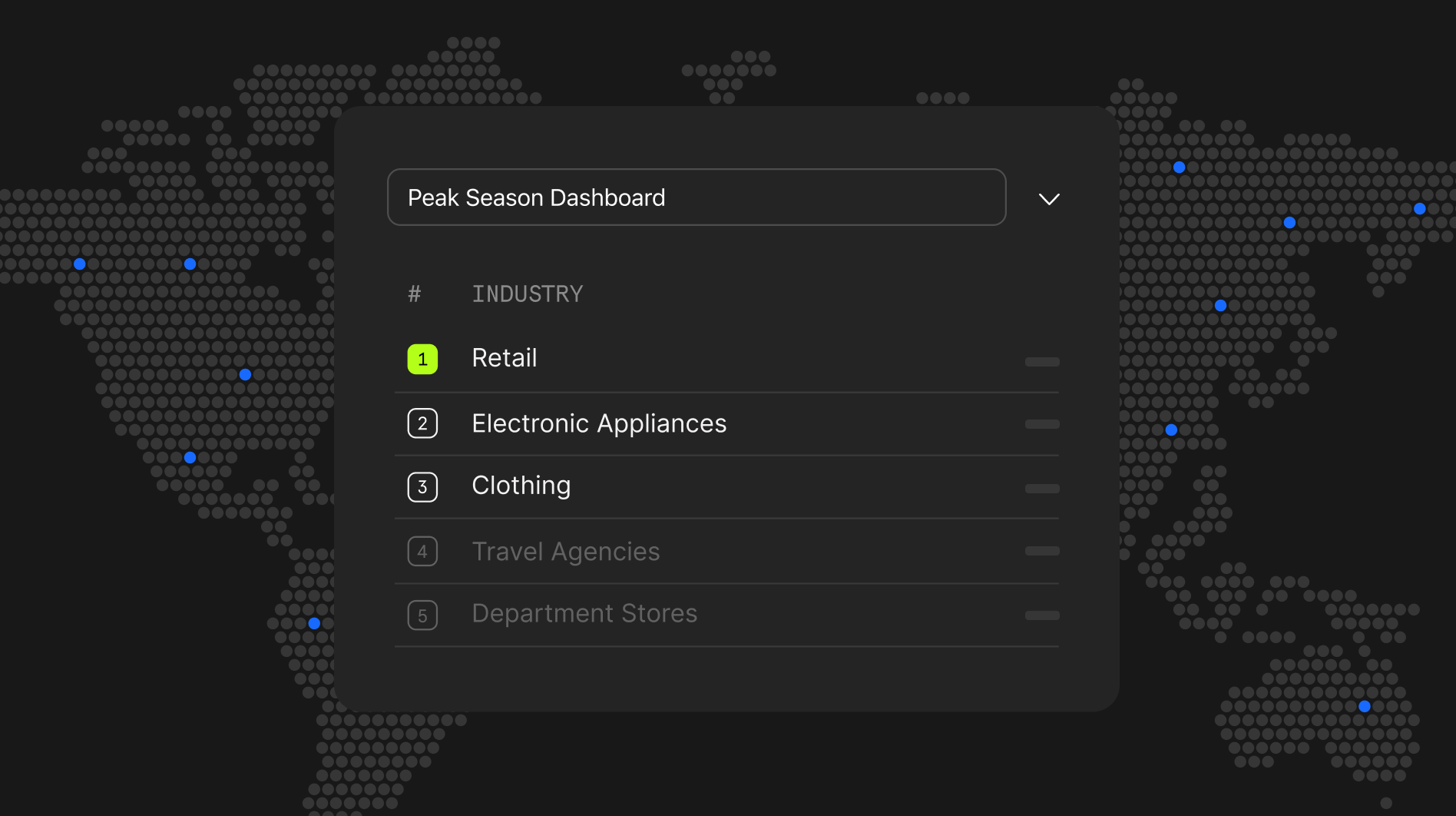


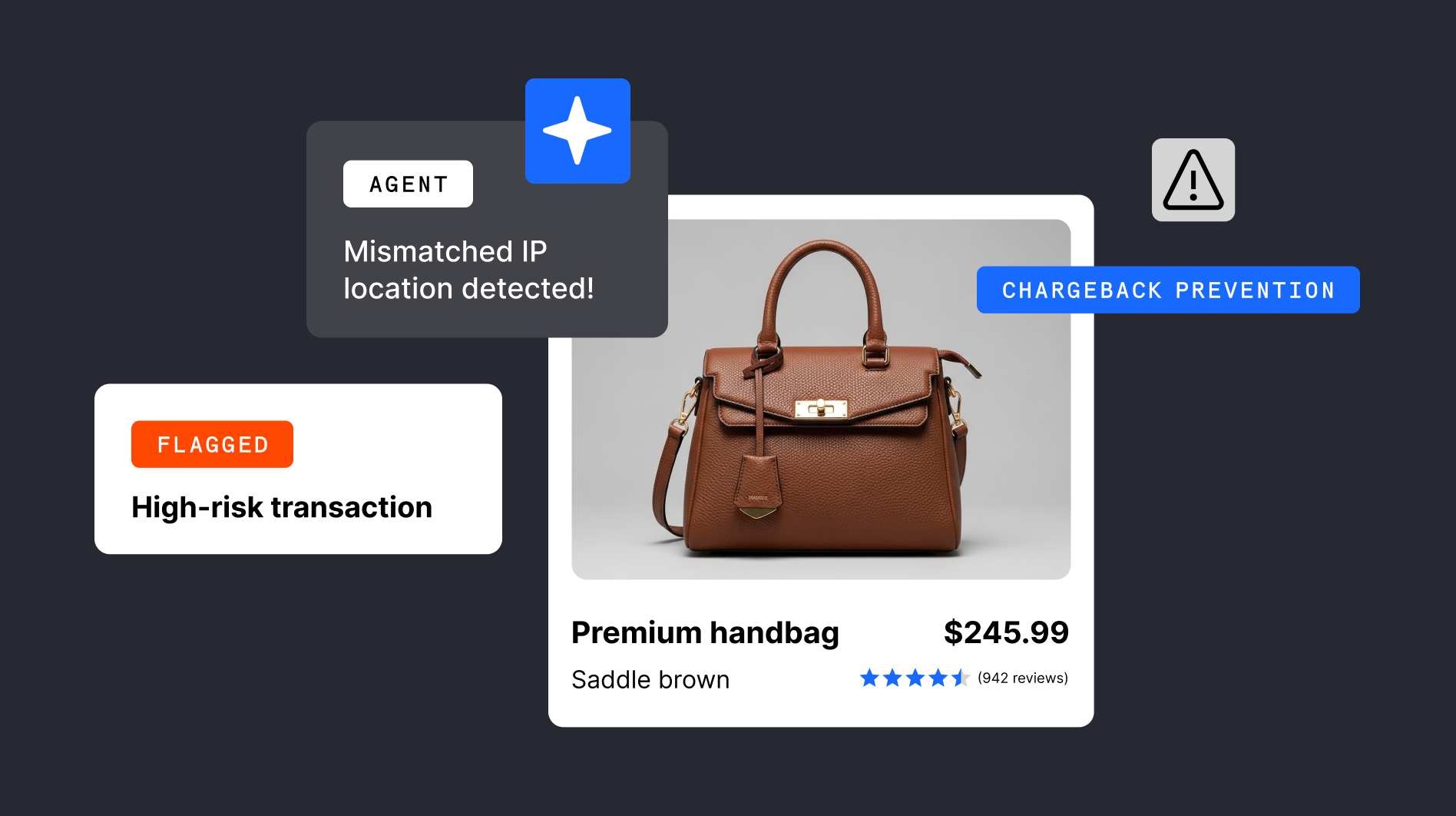

.png)
