Revenue backlog is a useful concept in accounting, especially for subscription businesses, but it is often confused with deferred revenue.
While it is not necessary to track revenue backlog, it can provide a useful insight into the value of your active subscriptions or investment commitments, and provides a more complete picture of your financial health than revenue alone.
In this article, we explain revenue backlog, how it differs from deferred revenue, why it’s important, and how to calculate it.
What is revenue backlog?
Revenue backlog is the term used to describe subscription business revenue that has yet to be earned. In other words, it is the monetary value of revenue awaiting fulfillment from an ongoing subscription contract.
Backlog revenue encompasses all outstanding revenue owed by customers who have agreed to pay but have not yet been billed for the full duration of their subscription. The customer is billed separately as each period (week, month, quarter) of their contract is fulfilled.
Non-subscription-based businesses can also experience revenue backlog, but it is common for subscription-based and Software as a Service (SaaS) models. Additionally, while it is usually caused by recurring revenue, other types of transactions can also result in revenue backlog such as one-off sales or investments.
Revenue backlog vs deferred revenue
Revenue backlog and deferred revenue are related but they are not the same thing. Deferred revenue refers to individual periods of a subscription contract that have been paid for but not yet fulfilled. Revenue backlog is the total value of that subscription contract, regardless of whether those periods have been delivered or not.
Deferred revenue is recorded on your balance sheet as a liability and recognized as earned revenue as each period of service is fulfilled. It follows generally accepted accounting principles (GAAP). In contrast, revenue backlog is not recorded on your balance sheet.
The other crucial difference is that, while the value of deferred revenue can go up or down depending on how and when you invoice your customers, revenue backlog is not affected by invoicing and decreases over time as you recognize revenue.
Let’s look at an example.
A customer takes out an annual subscription for access to your software. The value of the contract is $1,200, to be paid in installments on the 1st of every month. At the start of the first month, the customer has paid $100, so your revenue backlog is $1,100. At the start of the next month, they pay another $100 and your backlog decreases to $1,000. Over the same period, you start by recording $1,200 as a liability in your deferred revenue account and then record a $100 credit entry in your sales revenue account as each month elapses.
What impact does revenue backlog have on merchants?
While revenue backlog is not recorded on your balance sheet, it is still an important calculation for merchants to understand as it can give you a more holistic picture of your business finances. It’s especially useful for subscription and SaaS businesses.
For example, revenue backlog shows the cumulative value of new and existing subscriptions, provides insights into fulfillment timelines, and allows you to project your future revenue. If you have multi-year subscriptions, you can even use it to project your revenue years in advance.
All this information is great for company directors, who can use it to make informed strategic decisions, such as determining whether you’re likely to hit your targets based on your current contracts or whether you need to go on a customer acquisition drive. It’s also useful for external investors, allowing them to check the financial health and progress of the company they’re backing.
How do you calculate revenue backlog?
To calculate your revenue backlog, you just need to find the sum total of unrecognized recurring revenue from every active subscription, as well as any one-off payments made to your business for services that have yet to be provided. This sum is your revenue backlog. You could also include the future value of active and pending subscriptions to determine your projected revenue.
Best practices for managing revenue backlog
Now you can calculate and understand the importance of revenue backlog as a measure of success, you can take decisions to actively manage your backlog.
But what does that look like? Ideally, your backlog should remain at a consistent size, even as you secure new customers and fulfill existing subscriptions. If your backlog keeps increasing over time, it means that, even though you’re winning new business, you’re struggling to keep up with this growing demand. This could result in a poor quality of service and disappointed customers.
In contrast, if your backlog is relatively small, it could mean two things: either that you’re not winning enough new subscriptions, or that you’re being diligent about fulfilling your current subscription obligations.
Overall, the best way to manage your backlog is to keep an eye on it and to strike a balance between customer acquisition and fulfilling active subscriptions. If your backlog starts to grow, you might need to redirect more team resources away from winning new business and towards delivery. And vice versa if new subscriptions are slowing down. You can incentivise your sales team to drive subscriptions through targets and commission structures.
Manage your payments with Checkout.com
At Checkout.com, we understand the importance of providing a consistent and reliable service to your subscribers. Our suite of tools helps you do just that, combining streamlined recurring payment processing, subscription management and support for global growth in one easy to use platform.
And with granular payments data, it’s easy to monitor your revenue backlog and to make informed, impactful strategic decisions that help you grow.
Find out more about subscriptions with Checkout.com and speak to a member of our sales team.









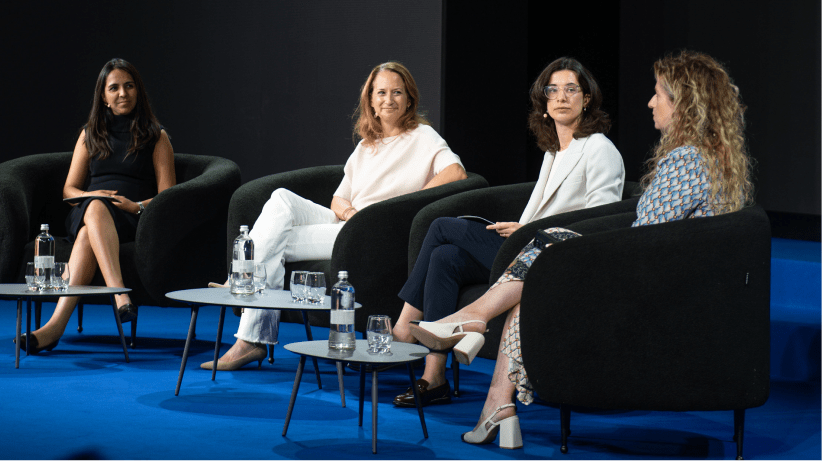
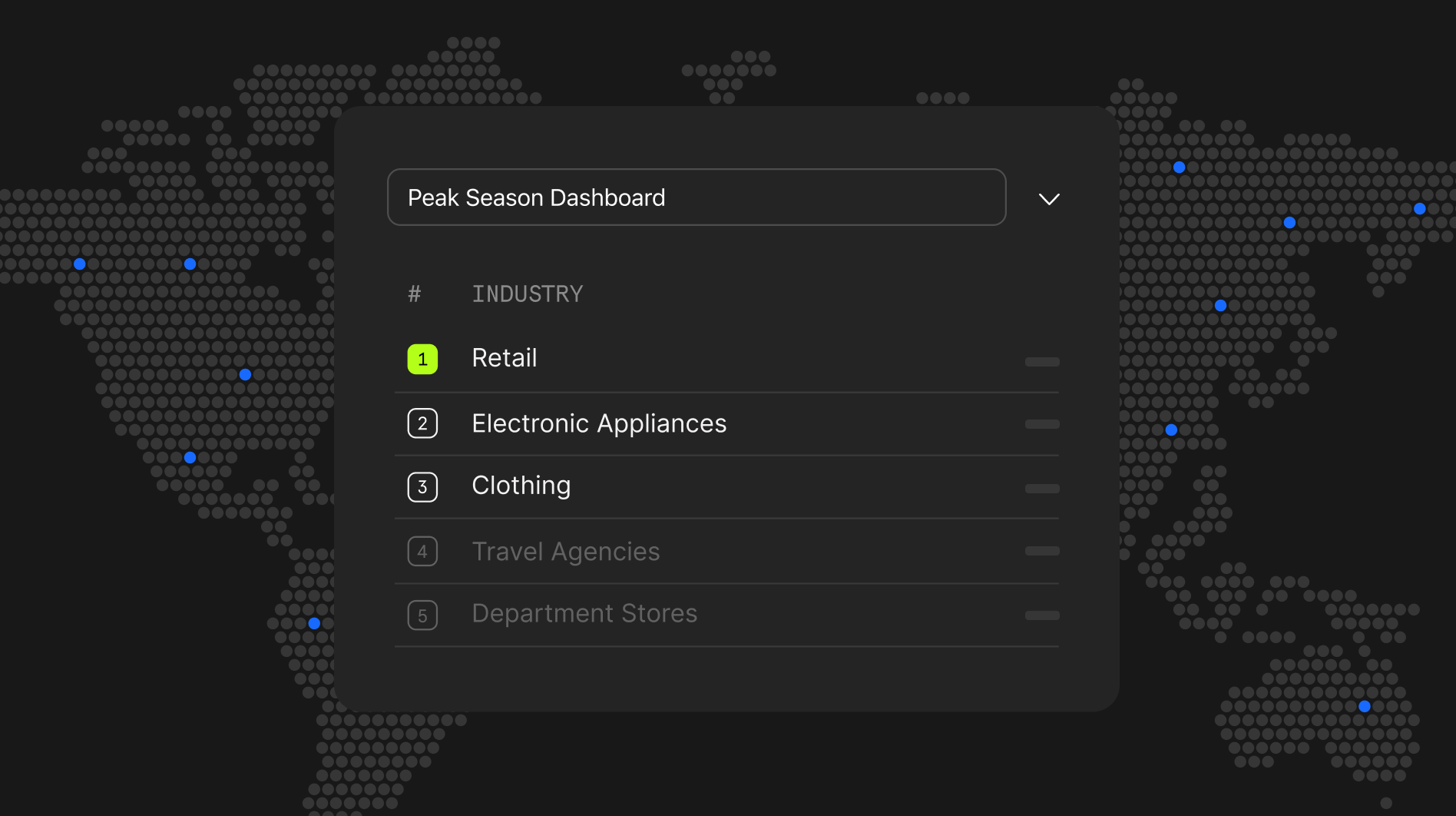


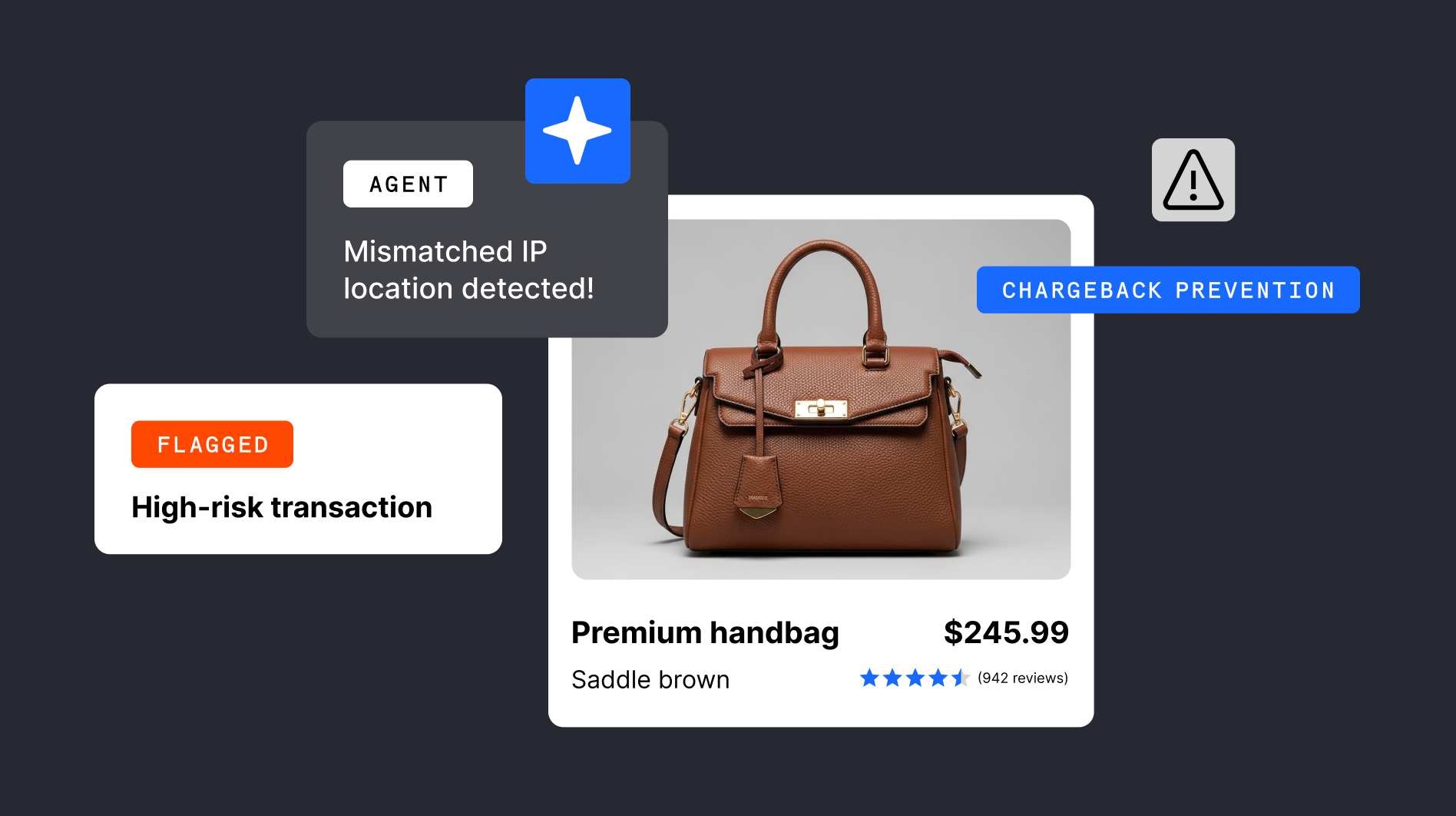

.png)
