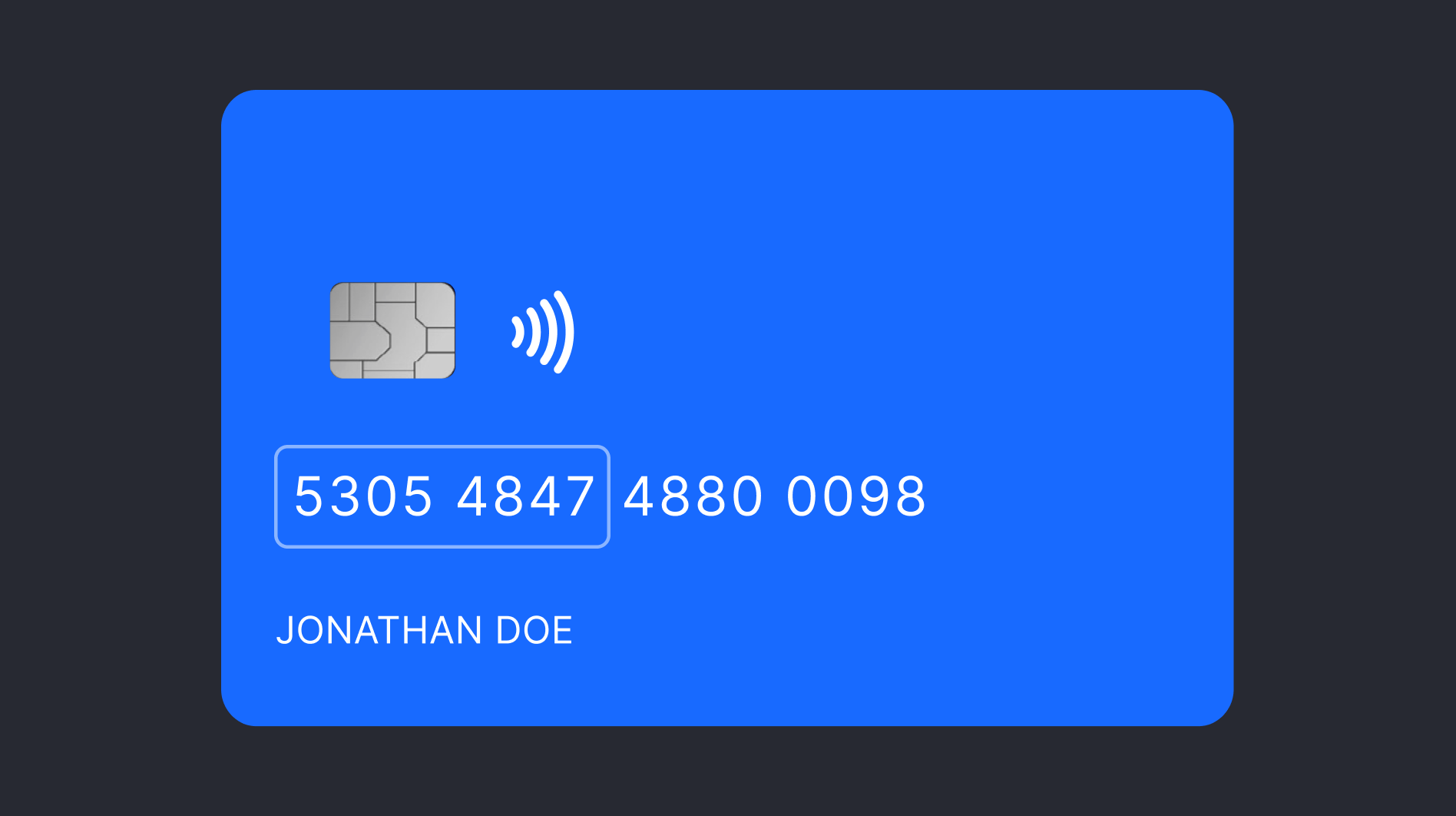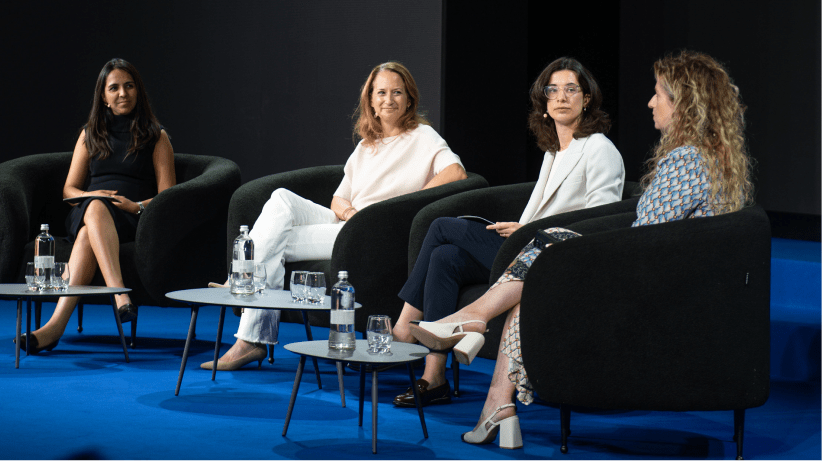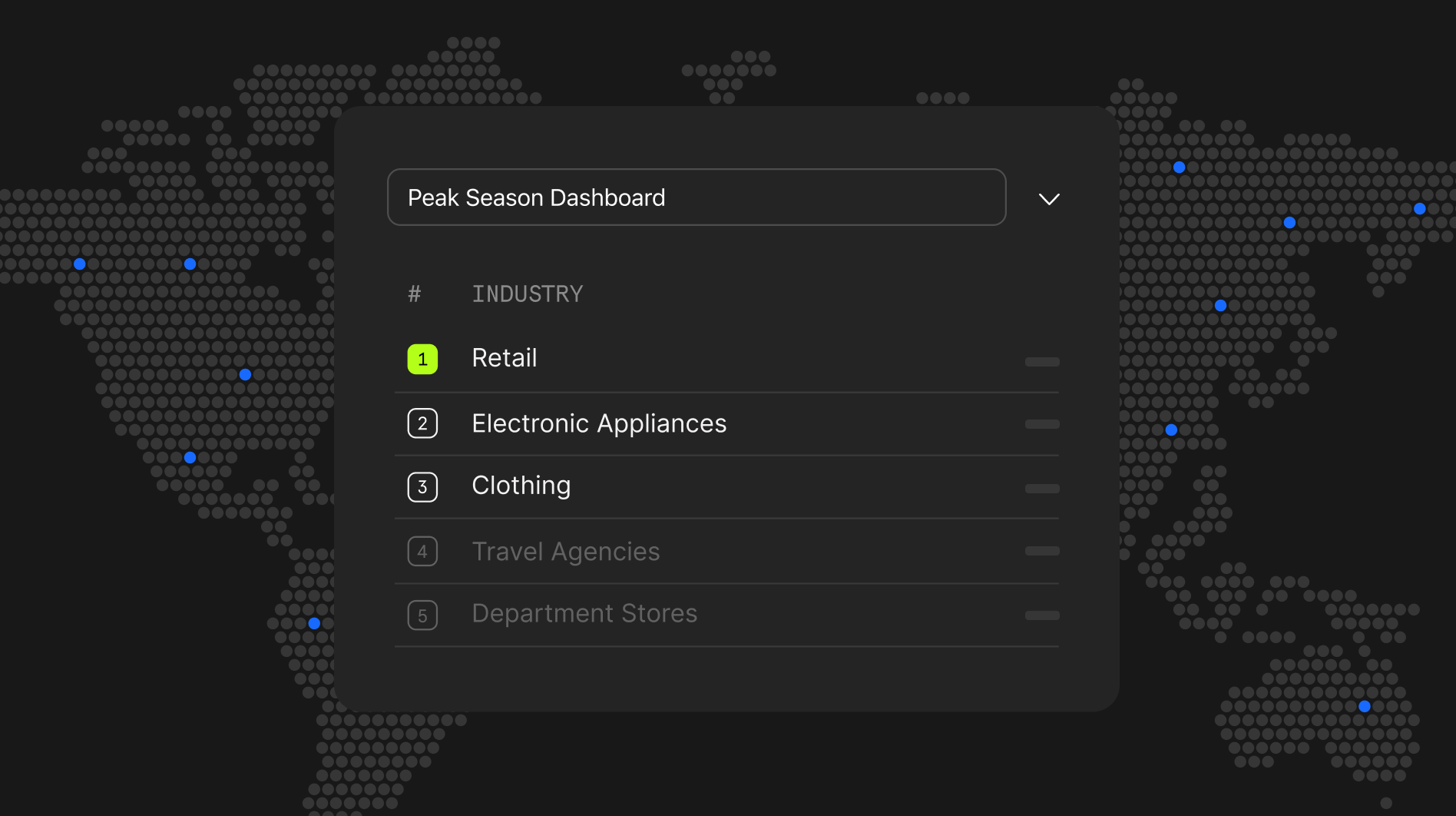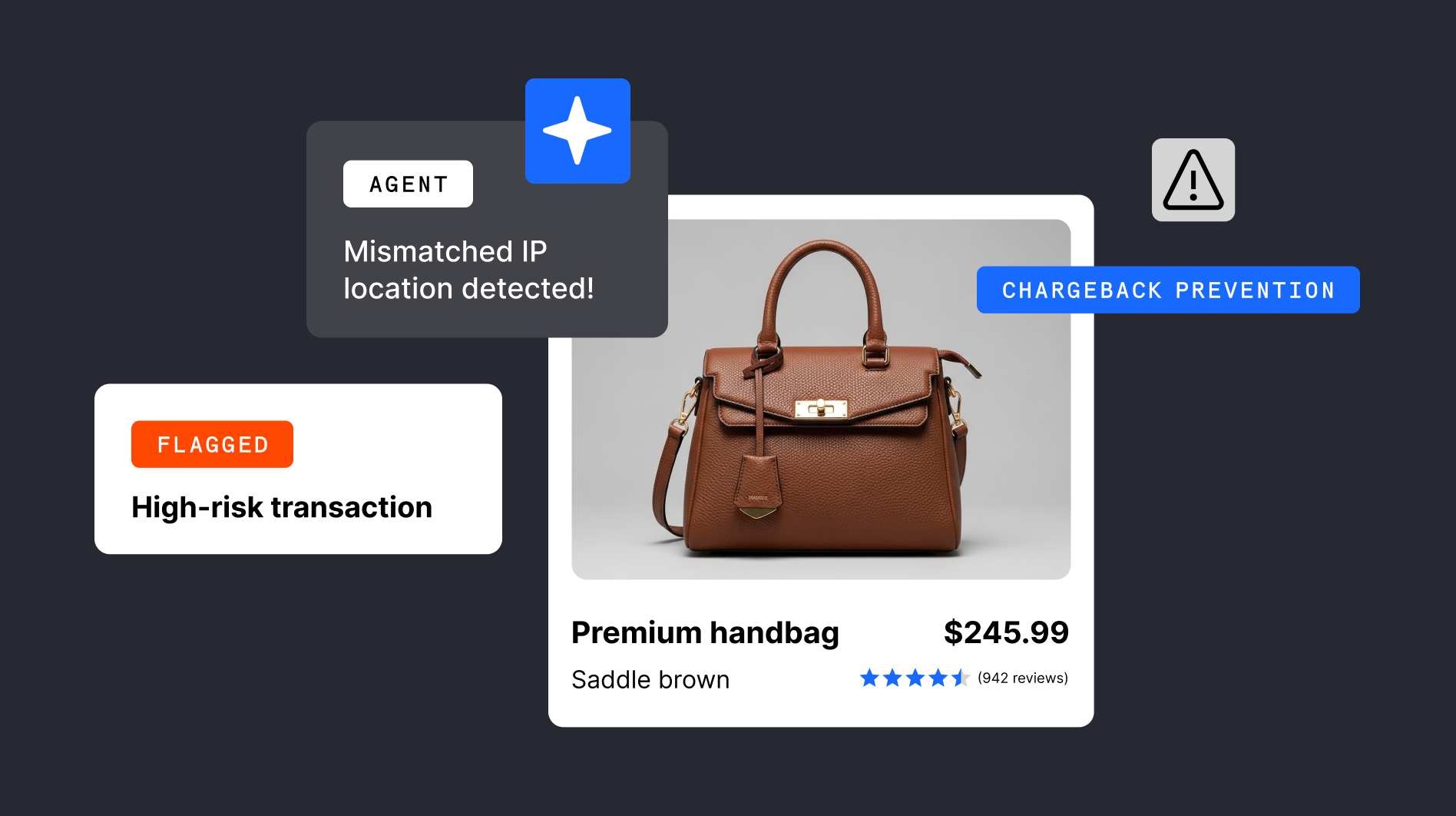Virtual cards are consuming an ever larger portion of the payments market thanks to their versatility and flexibility. According to Juniper Research, total virtual card revenue is expected to grow from $5.2 trillion in 2025 to $17.4 trillion by 2029 – an increase of around 235% over the forecast period.
But what’s responsible for this stellar growth? Put simply, at every level of your organization, virtual cards offer endless convenience and advantages over their physical counterparts, from paying suppliers to employees on business trips.
On this page, we explain exactly what a virtual card is, how they compare to physical cards, and how virtual cards work for businesses.
What is a virtual card?
A virtual card is exactly the same as a physical card – with a cardholder name, a card number, CVV, and expiration date – but without the 3.3 by 2.1 inch bit of plastic. Instead, a virtual card takes the form of a temporary 16-digit code that you can use primarily online. They can also be easily added to digital wallets – such as Apple Pay and Google Pay.
Created on-demand by a card issuer, virtual cards can be used either for a single transaction for a set amount or can be multi-use (useful for recurring payments). Virtual cards can also be customized with restrictions on spend, vendor and purpose.
Checkout.com’s issuing product allows you to instantly create single-use virtual cards in many formats, including debit cards, prepaid cards, and digital wallets.
Virtual cards vs physical cards
As you can see from their phenomenal expected growth, more and more businesses are discovering the benefits of virtual cards. But what benefits do they actually have over physical cards? And in what situation would a physical card still be preferable?
Virtual cards
Pros
- Instantly issue single or multi-use cards
- Set spend limits and other restrictions
- Granular data gives you detailed oversight of company spend
- Can’t be lost or stolen
- Single-use cards make fraud more difficult
Cons
- Can’t be used in-store (except via a digital wallet) or to withdraw cash
Physical cards
Pros
- Can be used for both in-store and online payments and to withdraw cash from and ATM
- A good way for businesses offering embedded finance to promote their brand through custom designs
Cons
- Have to be produced and sent in the mail
- Can be lost or stolen
- Can’t be created for single use, so are more vulnerable to fraud
How do virtual cards work for businesses?
Essentially, virtual credit cards work in exactly the same way as physical cards. Once cards have been created and limits set, you and your team will be able to access your virtual cards in your online account.
When you want to make a payment, you just need to log into your card management platform to retrieve your digital card details and input them into the relevant fields as you would for a physical card. Your virtual card payment will then be processed and approved. Each card can be used up to its limit, and then you just pay off your balance at the end of the month.
Benefits of using a virtual card for businesses
Instantly issue single or multi-use cards
You can instantly issue a card to any employee that makes a request, either for single-use or recurring payments, and easily set parameters on how that card can be used. This makes them a great solution for paying suppliers. In contrast, physical cards have to be produced and sent in the mail, and don’t give you instant control over restrictions.
Security
Virtual cards beat physical cards on most aspects of security, primarily because they can’t be lost, stolen or damaged, and are usually created for one-time use. Additionally, unlike with physical payments, the vendor doesn’t store your card information. This makes it difficult to commit fraud using a virtual card.
Even if a cybercriminal did manage to gain access to your virtual card, spending limits and category restrictions will prevent them from racking up purchases, and you can instantly freeze or cancel your card and request a new one. This can take days with a physical card.
Greater control and accountability
From your card management platform, you can issue cards for specific vendors, departments, products, and team members, and set budgets for each purpose. You and your employees won’t be able to spend over these limits, and you’ll receive notifications about how much you have left.
What’s more, every payment is categorized and logged, making it easy for accounts to keep track of payments, receipts and invoices. Having a great deal of control over company spend also makes it easy to reconcile payments at the end of each month and to identify any unnecessary expenses.
Analytics and insights
Virtual cards give you visibility over how you and your team are spending through granular, real-time data, all of which can be accessed from a single platform. All transactions are automatically captured and synced in your system, so you can track total spend across each vendor, examine payment trends, and keep an eye on bills and subscriptions. This makes it easy to manage your company budget and expenses.
Earn interchange revenue
If you set up your own card program, using virtual cards for business purchases gives companies the opportunity to earn a share of interchange revenue on each transaction, opening up a new revenue stream.
Companies that run their own card programs and issue cards to their customers can choose to use this interchange revenue to offer cashback opportunities or set up reward programs.
Potential drawbacks
The main drawback of virtual cards for business is that they can generally only be used for online payments. However, if stored in a digital wallet, the majority of vendors will accept Google Pay or Apple Pay.
They also can’t be used to withdraw cash from an ATM, though in our increasingly cashless world, this is becoming less and less of an issue.
Popular use cases for businesses
Now we’ve explained the benefits of virtual cards, let’s look at some use cases for virtual cards and your organization.
- Paying suppliers – while virtual cards accelerate payments for any business, they are a game-changer for industries with complex supplier networks, such as Online Travel Agencies (OTAs). By using dual-scheme issuing – access to both Visa and Mastercard rails – travel businesses can route each payment to the network offering the best commercial outcome for that transaction. One payment might be routed through Mastercard’s Wholesale Program, while the next uses Visa’s IDX framework, depending on acceptance preferences, cost structures, or supplier requirements
- Travel and events – virtual cards make it easy to book and manage employee travel or conferences. Rather than expensing everything post-trip, you can pre-approve spending to ensure they don’t exceed the trip budget. This also limits the chances of expense reimbursement fraud
- Expense management – virtual cards are also useful for more everyday corporate expenses. You can create cards for specific purposes – such as team or client lunches or office supplies – create spending limits and keep track of how much is being spent on each
- Buy Now, Pay Later (BNPL) – virtual cards are perfect for BNPL programs as they can be created for specific installment purchases, with only the total amount due added to the card, which will then become invalid once the full payment is settled
- Recurring bills – virtual cards can be created for recurring payments. It’s then easy for accounts to automate these payments for the required frequency and monitor them in the system
Issue virtual cards with Checkout.com
With Checkout.com's Issuing product, you can launch your own corporate card program, and issue both physical and virtual cards to your employees or business customers.
Our end-to-end platform acts as a one-stop shop for all your issuing and acquiring needs, so you can easily simplify payments, costs and reconciliation.
Unified acquiring and issuing:
Checkout.com connects acquiring and issuing on a single platform. This allows you to fund virtual cards directly from your incoming sales in real-time. This eliminates pre-funding anxiety, improves liquidity, and releases cash flow that would otherwise be tied up in capital buffers.
Complete program flexibility:
Whether you need to issue single-use virtual cards for supplier payouts, or physical cards for employee expense management, our API-first platform lets you scale globally. You can set granular spend rules – limiting transactions by amount, industry, or location – and rely on automated, scheme-level fraud prevention to keep your funds secure.
To learn more, visit our Issuing page or get in touch with our team.



.jpeg)